React props & defaultProps
1. props
: props는 부모 컴포넌트가 자식 컴포넌트에게 넘겨주는 값입니다.
<MyJob.js>
import React, { Component } from "react";
class MyJob extends Component {
render() {
return (
<div>
제 직업은 {this.props.job} 개발자입니다.
</div>
);
}
}
export default MyJob;자신이 받아온 props 값은 this. 키워드를 통하여 조회할 수 있습니다.
<App.js>
job = "Web"으로 props 값을 설정하였습니다.
import { Component } from 'react';
import MyJob from './MyJob'; // import MyJob
class App extends Component {
render() {
return (
<MyJob job = "Web"/>
);
}
}
export default App;
Result: 제 직업은 Web 개발자입니다.
2. defaultProps
: 개발자 실수로 props 빠뜨릴 수 도 있고, 특정 상황에서 일부러 props를 비워둘 수도 있습니다. 이런 경우 props의 기본값을 설정할 수 있는데, 이것이 defaultProps입니다.
App.js 파일에서 <MyJob/>으로 받아서 job을 생략을 하면, 아래의 defaultProps로 설정이 됩니다.
import React, { Component } from "react";
class MyJob extends Component {
static defaultProps = {
job: "웹"
}
render() {
return (
<div>
제 직업은 {this.props.job} 개발자입니다.
</div>
);
}
}
// MyJob.defaultProps = {
// job: "기본이름"
// };
export default MyJob;
Result: 제 직업은 웹 개발자입니다.
※ 함수형 컴포넌트에서는 위의 코드에서 주석으로 처리된 방식으로 하시면 됩니다.
알기쉽게 profs 사용 예제를 올립니다.
<profs 적용 전>
import './App.css';
function Header() {
return (
<header>
<h1><a href='/'>Web</a></h1>
</header>
)
}
function Nav() {
return(
<ol>
<li><a href="/read/1">html</a></li>
<li><a href="/read/2">css</a></li>
<li><a href="/read/2">js</a></li>
</ol>
)
}
function Article() {
return (
<article>
<h2>Hi</h2>
Hello Teddy
</article>
)
}
function App() {
return (
<div>
<Header></Header>
<Nav></Nav>
<Article></Article>
</div>
)
}
export default App;
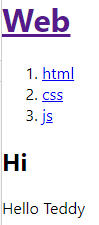
<profs 적용 후>
import './App.css';
function Header(profs) {
return (
<header>
<h1><a href='/'>{profs.title}</a></h1>
</header>
)
}
function Nav(profs) {
const list = []
for(let i=0; i<profs.topics.length; i++) {
let t = profs.topics[i];
list.push(<li><a href={'/read/'+t.id}>{t.title}</a></li>)
}
return <nav>
<ol>
{list}
</ol>
</nav>
}
function Article(profs) {
return (
<article>
<h2>{profs.title}</h2>
{profs.body}
</article>
)
}
function App() {
const topics = [
{id:1, title: 'html'},
{id:2, title: 'css'},
{id:3, title: 'js'}
]
return (
<div>
<Header title = 'React'></Header>
<Nav topics = {topics}></Nav>
<Article title = "Bye" body="Go home"></Article>
</div>
)
}
export default App;
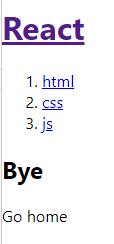
참고 글: 누구든지 하는 리액트 4편: props 와 state
'Programming 개발은 구글로 > Web[프론트엔드&백엔드]' 카테고리의 다른 글
| [Web] React의 LifeCycle API 알아보자 (0) | 2022.06.28 |
|---|---|
| [Web] React state & setState 개념 이해 (0) | 2022.06.27 |
| [Web] npm : 'npm' 용어가 cmdlet, 함수, 스크립트 파일 또는 실행할 수 있는 프로그램 이름으로 인식되지 않습니다. 에러 발생 (0) | 2022.06.26 |
| [Web] Node.js 개요와 설치방법 (0) | 2022.06.26 |
| [Web] React 컴포넌트 JSX (0) | 2022.06.25 |




댓글