Creating an automated trading system - 01
⬛환경 설정(preferences)
1. Install Python
https://www.python.org/downloads/
Download Python
The official home of the Python Programming Language
www.python.org
안정적인 버전인 2020년 12월 21일자로 릴리즈된 3.8.7 64bit 버전 설치
Install the 3.8.7 64-bit stable version released on December 21, 2020
※ 최신 버전 설치 시 일부 기능이 호환이 되지 않아 사용할 수 없습니다.
예를 들어, 일부 라이브러리나 프레임워크는 최신 버전의 파이썬과 호환되지 않는 문제가 발생이 됩니다.
When installing the latest version, some features are not compatible and cannot be used.
For example, some libraries or frameworks run into issues that aren't compatible with newer versions of Python.
ex) 3.10.x version - not use pyside2
🟦 install python-3.8.7-amd64.exe
환경 변수 추가 선택 후 [Customize installation] 실행
[Click Add Python 3.8] to PATH and Run [Customize installation]

Click Next...
[Install for all users] 선택하고 [Customze install location]의 주소를 C:\Python으로 수정
Select [Install for all users] and modify the [Customze install location] address to C:\\Python
Click install...
🟩 Installation completed
2. Install PyCharm
https://www.jetbrains.com/ko-kr/pycharm/
PyCharm: JetBrains가 만든 전문 개발자용 Python IDE
www.jetbrains.com
PyCharm은 파이썬 개발을 위한 JetBrains IDE(Integrated Development Environment) 입니다.
PyCharm은 무료 버전인 커뮤니티 에디션과 유료 버전인 프로페셔널 에디션이 있습니다.
PyCharm is a JetBrains IDE (Integrated Development Environment) for Python development.
PyCharm has a free community edition and a paid professional edition.
🟨 Install pycharm-community-2023.3.1.exe or pycharm-professional-2023.3.1.exe

Click Next...

Click Next...
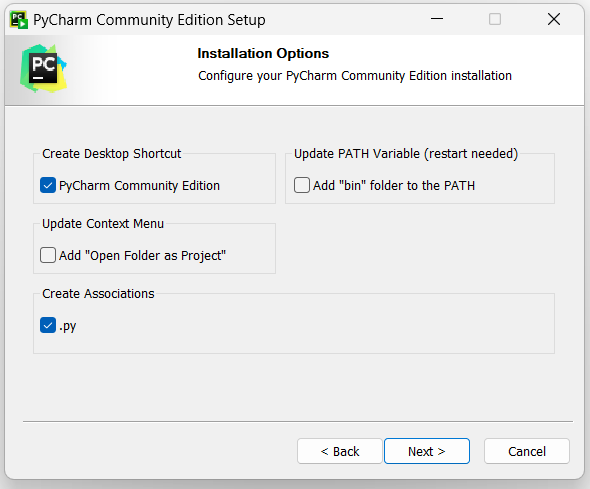
Select [PyCharm Community Edition] and select [.py]
Click Next...
Click Install...
3. Run PyCharm
Click Continue after check confirm

Using Google Translate, sentences may be incorrect. Thank you for your understanding.
'주식 초보 존버 탈출 > [챗GTP 활용] 자동 매매 시스템' 카테고리의 다른 글
| [Using ChatGPT] Creating an automated trading system - 02 (1) | 2024.01.12 |
|---|

댓글